# 💀🔊 StableAudioWebUI 💀🔊
[](https://huggingface.co/spaces/ameerazam08/stableaudio-open-1.0)
### A Lightweight Gradio Web interface for running Stable Audio Open 1.0
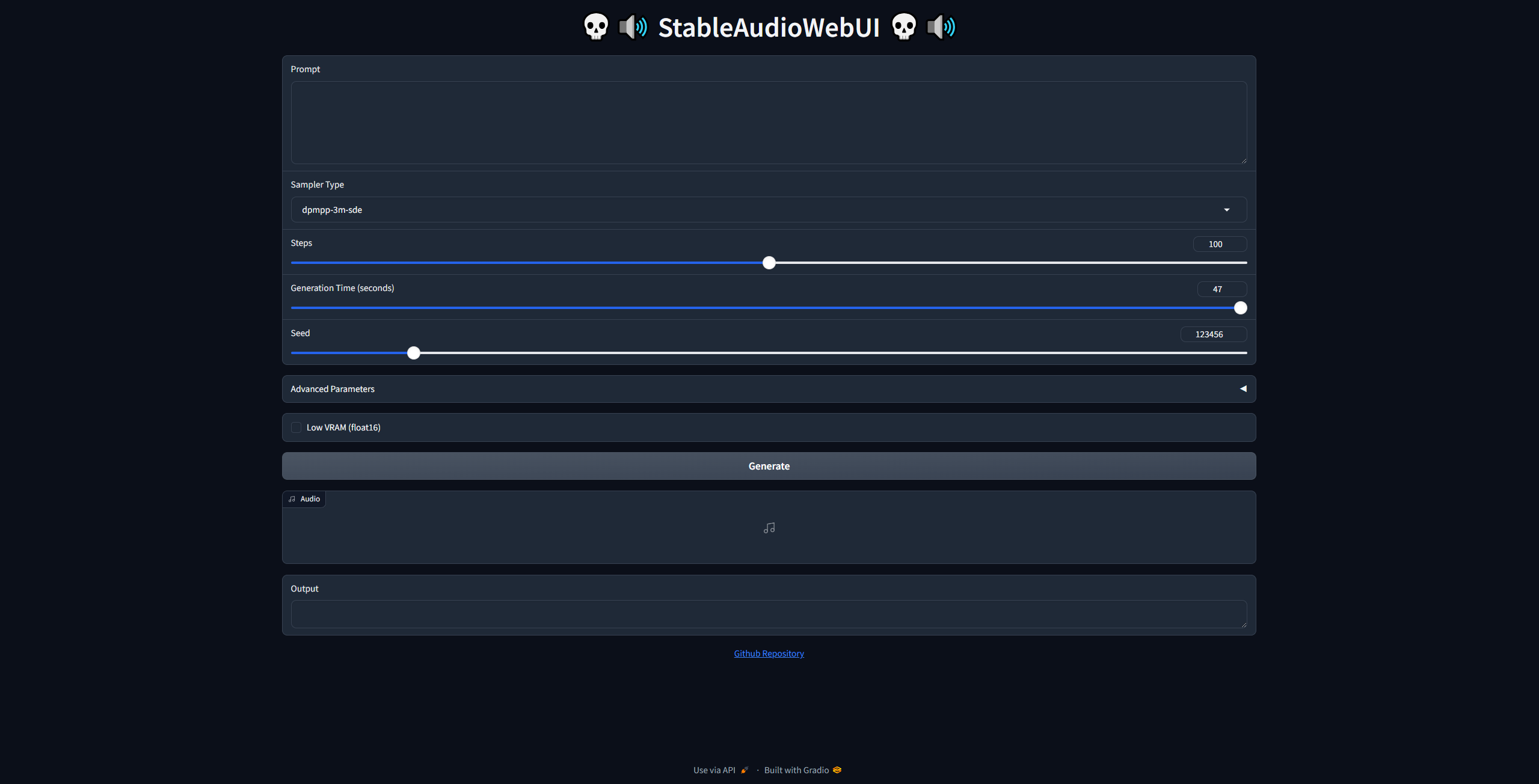
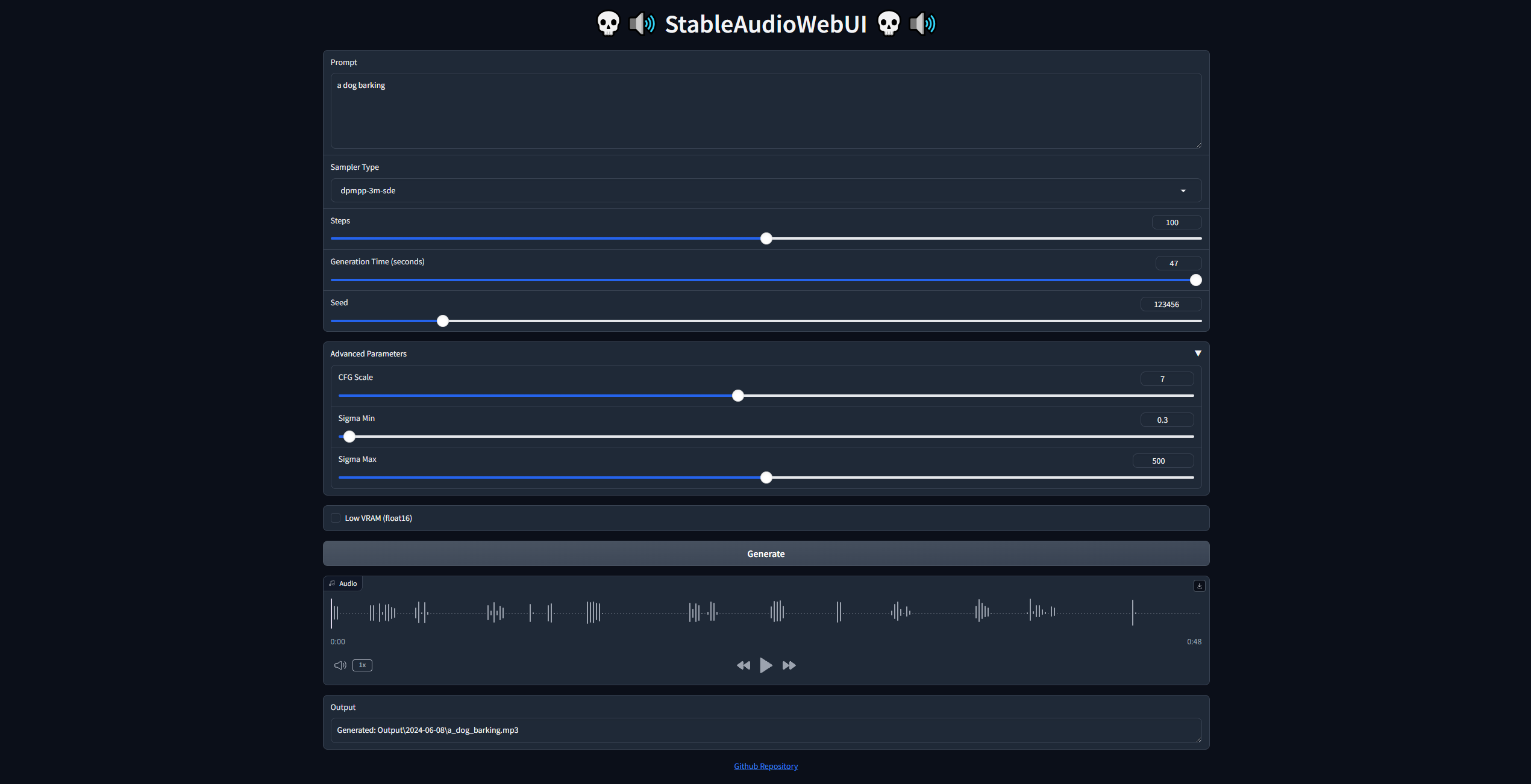
### Example
https://github.com/Saganaki22/StableAudioWebUI/assets/84208527/30063999-9ca6-4a86-8721-65e3cba4c87d
---
# ⚠ Disclaimer ⚠
### I am not responsible for any content generated using this repository. By using this repository, you acknowledge that you are bound by the [Stability AI license agreement](https://huggingface.co/stabilityai/stable-audio-open-1.0/blob/main/LICENSE) and will only use this model for research or personal purposes. No commercial usage is allowed!
---
### Recommended Settings
Prompt: Any
Sampler: dpmpp-3m-sde
CFG: 7
Sigma_Min: 0.3
Sigma_Max: 500
Duration: Max 47s
Seed: Any
### > Saves Files in the following directory Output/YYYY-MM-DD/
### > using the following schema 'your_prompt.mp3'
# 🚀Updates (0.4)
**[10/06/2024]**
✅ **Implemented Enhanced Filename Handling and Security Measures**
- **Filename Length Control**: Truncated long prompts to a maximum of 50 characters for filenames, preventing excessively long filenames.
- **Enhanced Sanitization**: Applied strict rules to replace non-alphanumeric characters with underscores (`_`), ensuring valid and safe filenames.
- **Unique Filename Generation**: Introduced a system to append numeric suffixes to filenames to avoid overwriting existing files, ensuring each file is uniquely named.
- **Safe Directory Handling**: Utilized secure methods for path creation and directory handling to avoid risks from user input influencing file paths.
Click to expand for earlier updates
**[08/06/2024]**
✅ Added [One-Click-Installer.bat](https://github.com/Saganaki22/StableAudioWebUI/releases/tag/latest) for Windows NVIDIA / CPU Builds
✅ Optimised Code for efficiency
✅ Simplified UI
#
**[06/06/2024]**
✅ Updated UI elements to include Advanced Parametres dropdown
*( CFG Scale, Sigma_min, Sigma_max )*
✅ Added Use Half precision checkbox for Low VRAM inference
*( Float 16 )*
✅ Added choice for all Sampler types
*( dpmpp-3m-sde, dpmpp-2m-sde, k-heun, k-lms, k-dpmpp-2s-ancestral, k-dpm-2, k-dpm-fast )*
✅ Added link to the Repo
---
### 📝 Note: For Windows builds with [Nvidia](https://github.com/Saganaki22/StableAudioWebUI/releases/download/latest/One-Click-Installer-GPU.bat) 30xx + or Float32 Capable [CPU](https://github.com/Saganaki22/StableAudioWebUI/releases/download/latest/One-Click-Installer-CPU.bat) you can use the [One-Click-Installer.bat](https://github.com/Saganaki22/StableAudioWebUI/releases/tag/latest) to simplify the process, granted you have logged in to huggingface-cli and auth'd your token prior to running the batch script: Step 3 (the huggingface-cli is used for obtaining the model file)
## Step 1: Start by cloning the repo:
git clone https://github.com/Saganaki22/StableAudioWebUI.git
## Step 2: Use the below deployment (tested on 24GB Nvidia VRAM but should work with 12GB too as we have added the Load Half precision, Float16 option in the WebUI):
cd StableAudioWebUI
python -m venv myenv
myenv\Scripts\activate
pip3 install torch torchvision torchaudio --index-url https://download.pytorch.org/whl/cu121
pip install -r requirements.txt
## (Note if you have an older Nvidia GPU you may need to use CUDA 11.8)
pip3 install torch torchvision torchaudio --index-url https://download.pytorch.org/whl/cu118
Step 3: (Optional - read more): If you haven't got a hugging face account or have not used huggingface-cli before, create an account and then authenticate your Hugging face account with a token (create token at https://huggingface.co/settings/tokens)
huggingface-cli login
(paste your token and follow the instructions, token will not be displayed when pasted)
## If you want to run it using CPU
omit 'pip install torch torchvision --index-url https://download.pytorch.org/whl/cu121' and the process after it and just run
pip install -r requirements1.txt
pip install -r requirements.txt
## Step 4: Run
python gradio_app.py
## ⭐ Bonus
If you are using Windows and followed my setup instructions you could create a batch script to activate the enviroment and run the script all in one, what you need to do is:
Create a new text file in the same folder as gradio_app.py & paste this in the text file
@echo off
title StableAudioWebUI
call myenv\Scripts\activate
python gradio_app.py
pause
then save the file as run.bat
# Screenshots (older build)
(All with random seeds)
Prompt: a dog barking
CFG: 7
Sigma_Min: 0.3
Sigma_Max: 500

https://github.com/Saganaki22/StableAudioWebUI/assets/84208527/4ca9eb1b-2808-4f39-b7e3-f35c736eb7b7
#
Prompt: people clapping
CFG: 7
Sigma_Min: 0.3
Sigma_Max: 500

https://github.com/Saganaki22/StableAudioWebUI/assets/84208527/1f333384-d4e6-4167-abec-5167e2f4822f
#
Prompt: didgeridoo
CFG: 7
Sigma_Min: 0.3
Sigma_Max: 500

https://github.com/Saganaki22/StableAudioWebUI/assets/84208527/1cb7ce3b-7463-46a8-ba9a-3a5aa232d43a
---
## Model Details
- **Model type**: `Stable Audio Open 1.0` is a latent diffusion model based on a transformer architecture.
- **Language(s)**: English
- **License**: See the [LICENSE file](https://huggingface.co/stabilityai/stable-audio-open-1.0/blob/main/LICENSE).
- **Commercial License**: to use this model commercially, please refer to [https://stability.ai/membership](https://stability.ai/membership)
#
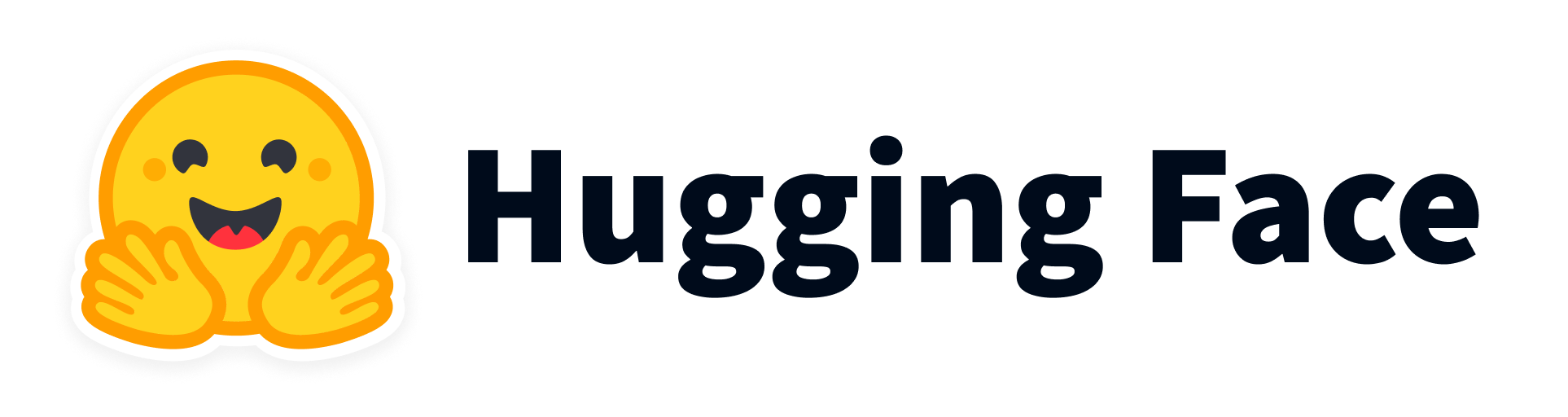
### [Huggingface](https://huggingface.co/stabilityai/stable-audio-open-1.0) | [Stable Audio Tools](https://github.com/Stability-AI/stable-audio-tools) | [Stability AI](https://stability.ai/news/introducing-stable-audio-open)
---
